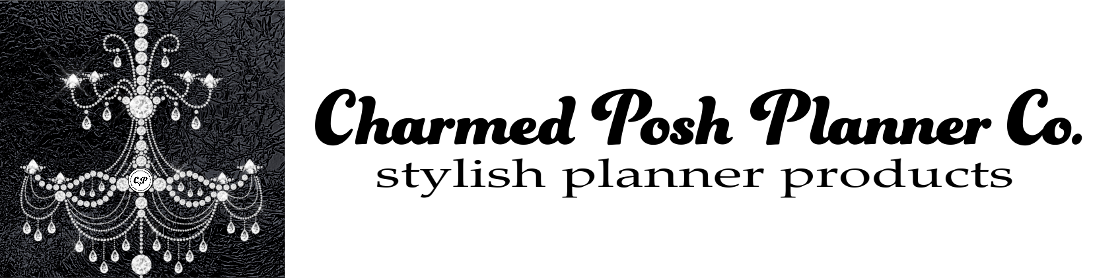Hey girl, hey! I miss my “Go Wild” Llama Peeps already. This was my first year attending the Go Wild Planners Conference and I had so much fun. I met so many lovely Llama Boss Babes. Hope to see you again next year. Please enjoy these Go Wild free printable planner inserts to inspire you to record and track your daily Llama babe activities.
No Time For Planner Stickers? No Worries. The Pages Are Beautifully Decorated With A Touch Of Sophisticated Llama Glam.
Daily Page Qualities:
-Printable Personal Sized Pages (3.75 x 6.75)
-Left and Right Side Pages (Pages Mirror Each Other)
-Prints On Letter Sized and A4 Sized Paper
-Cutting Guides Show Where To Crop Paper
-0.5 Inch Margin For Hole Punch
Here’s a quick pictorial of ideas on how to use the Go Wild Free Planner Inserts.

Circle of highlight the Day of the Week.

These boxes can be used to plan hourly, for time blocking; or if you love using planner stickers to highlight your activities, these boxes are 1.5″ wide and fit both Erin Condren and The Happy Planner stickers.
*Logo does not appear on insert in the downloaded file.
Cutting Order
I use a paper trimmer to cut out my printable planner inserts. It gives a nice clean edge to the inserts which makes them look very professional. The inserts have an easy to follow cutting guide that show where to crop the paper. Below I have provided a cutting order cheat sheet to make the cutting experience quick and efficient.
1.Firstly, Cut Down The Middle
2. Secondly, Cut Down The Side
3. Thirdly, Cut Across The Top or Bottom
4. Finally, Cut Across The Bottom or Top
After that, repeat the process on the second insert.
Following these steps allows you to still have access to and see the guides as you cut out each insert.
For Personal Use Only
These free personal planner inserts are for personal use only. Please Do Not Sell, Do Not Redistribute, Do Not Copy. Images are licensed.
Additional Information
When printing images, print at 100%. Do not select the “fit to page” option. It will distort the images. Select the “photo” setting for the highest quality image.
The colors of the images you see on your computer screen may vary a little when printed out. The quality of your printer and the quality of your paper is key to printing out a good quality image.
Here’s a tip from me to you:
Adobe Acrobat Reader makes your printable insert life easier. You can download it for free here.
Visit this page to see all of the freebies available.
Enjoy this gift my beautiful friends.